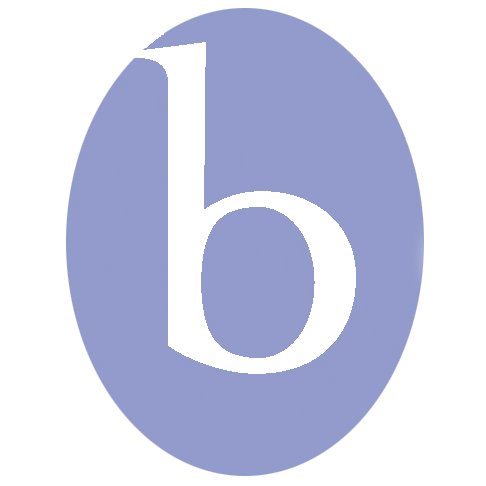Photoshopped Group Composites…
… when you just can’t be as close as you’d like!
Dilemma: How to take a team photograph while maintaining six feet of distance between athletes and still be able to see everyone’s face?
Solution: Creativity, hard work, and a little dose of Photoshop (or maybe a bit more than a little).
When the CCHS Nordic Ski coach asked me to take the team photo this winter, we noodled over how to do it while maintaining proper social distancing. We finally decided that we would settle for two images (breaking the team into two groups, one of frosh and sophomores and the other of juniors and seniors). The kids would be spread out, but at least they would be a safe distance away from each other. Masks were mandatory, of course.
Once we’d taken the images (at Leo J. Martin Ski Track in Weston), I used Photoshop to create a composite. It took a bit of work (maybe a bit more than that!) to create a group image that looks like it was taken with the skiers close together. I was also able to add a few athletes who had missed picture day. The images they provided were taken in a variety of different lighting conditions, and a couple of them were photographed without masks on… so a bit more retouching was done to add masks, fix the color imbalances, and try to make the individual images match the team photo.
The final image is posted above, and the components are below.
Freshmen and sophomores
Juniors and seniors
Thank you to the team for letting me be your photographer this year. You all had a great season and it was so much fun to photograph you!